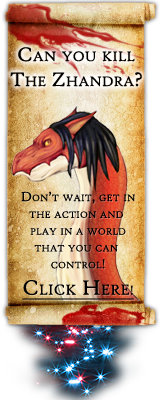Back to post list
Back a step
Replies:
Add reply:
Back a step
 Farmer Nappy Farmer Nappy
Posts: 3,258 Status: Lord Karma: +168 [+1] [-1]  |
Subject: PLEASE READ! | |||||
| Loans Offering a loan - To offer a loan to another player go to 'Bank' then click 'loan information' once you have clicked that click 'Loan to player' You will now have the options to loan gold or platinum to another member. Be sure to insert the correct players ID in the box provided and the correct amount you would like to offer them. The default currency is gold if you want to send platinum select platinum from the drop down menu. You also have the option to send gold from your bank or from the gold you have on hand the default is bank. Payback - When giving a loan to a player you need to select a payback value if you don't change the value the player you have loaned only needs to pay you what you sent them. If you set payback to 0% the person you are sending the loan to won't need to repay the loan (If you give a 0% loan then decide you want the loan back you will have to sort that out with the player staff will not get involved in these cases) If you set a 50% payback the person you are sending the loan to only needs to repay half of what you send them so if you loan them 100 gold they only need to pay back 50. Setting the payback to 150% means the receiver must pay back the loan fully plus another half so from a 100 gold loan they need to repay 150. (Interest is not added daily and staff will enforce no time period for loan repayments) Acceptance - Once you have offered a loan to a player you need to wait for them to accept it or reject it during this period the funds you have offered will be deducted from your account but you could [Cancel] pending loans by clicking 'Current loan status' Pending loans are shown with [P] and can be cancelled at any time to cancel your loan and collect what you offered you need to enter your password and submit it doing this will return the funds to your account. If your loan has been rejected you will get an event in your logs and the funds will be returned to your account. If the player accepts the loan you will receive an event in your logs asking you to confirm the loan this could be done in the 'current loan status' area you will be asked to enter your password once you have confirmed the loan the funds will be credited to the other players account Awaiting Repayment - Loans work mainly with trust, if you don't trust a person don't loan them simple as that. Staff will enforce no agreed time for repayment of loans unless there is clear evidence that there is no intention to repay a loan. Loans can be repaid bit by bit or can be repaid in full, if a loan has been fully repaid you will receive a log telling you this. If small payments are made towards the loan there will be no event to tell you this unless the value of the repayment is 10,000+ gold and if a platinum repayment is made you won't get a log unless the repayment is 100+. If you'd like any information on outstanding loans check the 'current loan status' page all the loan details are displayed there. If you would like to clear the dept there is a 'nullify' option for the dept to be nullified you must enter your password by entering your password you agree that the loan is nullified and the user does not have to make another repayment towards that loan. WARNING - LOANS ARE ISSUED AT YOUR OWN RISK Receiving a loan - If a player offers you a loan you will receive a log telling you this you could click [See Loans] to view the 'current loan status' this will display the player offering you the loan, the loan amount, interest %, what's owed and what has been paid. You have 2 options to choose from you could either accept the loan or you could reject it to confirm either action requires your password to be entered. If you accept the loan you must then wait for the player offering the loan to confirm they want to issue the loan to you if they confirm the loan your account will be credited, if they cancel the offer you will receive a log telling you this. Once the loan has been confirmed the funds will be transferred to your account until you have either repaid the loan or the remaining dept has been nullified. Repaying a loan - Loans can be repaid in full or could be split into smaller payments. You won't receive any events when paying a loan and the player you're sending payments to will only receive logs if the loan is fully repaid or they have received a payment of 10,000+ gold or 100+ platinum. Records of the loans are stored in the loan status page and will show you the initial loan amount, the interest rate, what's owed to the loan and what has been repaid. The loans will not expire they will only be cleared if they are repaid completely or have been nullified by the player that issued you the loan Please note Time limits agreed between players for the repayments of loans will not be enforced by staff if you loan a player you do so at your own risk, staff will only get involved in loan issues if it's clear that the player who received the loan doesn’t intend to repay the loan. Once a loan has been issued the repayment rate cannot be changed it could only be repaid or the dept could be cleared by the player that issued the loan. If you clear the dept there is no way to have the dept put back in place your password is needed to cancel dept owed to you by entering your password you have accepted that the player no longer needs to repay that specific loan. It's impossible to send, receive or cancel a loan without entering your password. Please Do Not offer large loans to players you don't trust the funds won't just be removed from one account and credited to another if things go wrong due to a player quitting and or a scam. In the event of a scam the player or players involved will be dealt with in an appropriate manner. |
||||||
|
||||||
Replies:
Add reply: